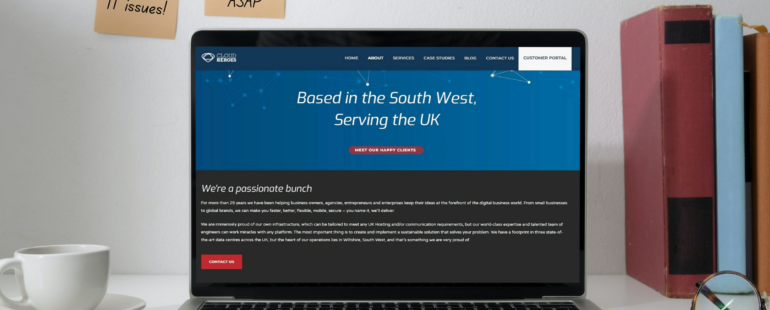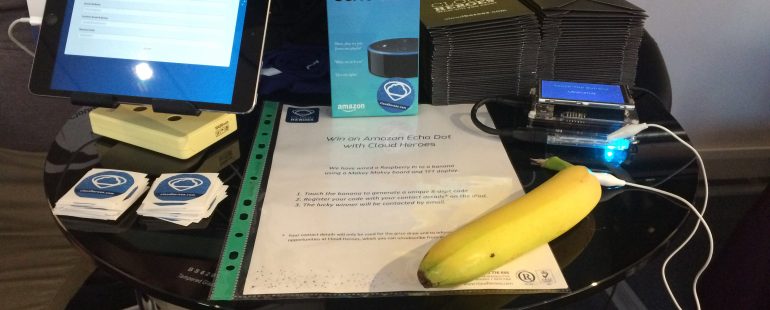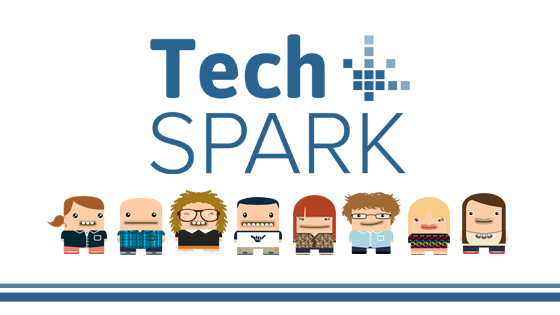Reports are coming thick and fast reporting a drastic increase in scams targeting the general public using cost of living, energy and discounts.
High Street banks and Citizens Advice are calling for people to be aware of a range of scams.
Scams include phishing emails supposedly from energy companies or Ofgem, WhatsApp messages from relatives who need help paying for a new phone, emails from the Department of Work and Pensions telling you to apply for cost of living payments and others.
As always when things get tough, scammers seek to benefit from it.
You don’t need us to tell you how tough these times are, but we are going to highlight some particular scams and what to do about them.
Energy companies or Ofgem
Given the energy situation right now, there’s an obvious nervousness about what the future holds. This gives scammers an edge as messages around energy costs are emotional and sidestep the rational side of our brain.
One scam doing the rounds is purportedly from Ofgem, the energy regulator.
It asks you to apply for a pair of energy rebates of around £700. The email looks convincing but some have said it is dated 2020.
Ofgem isn’t sending emails like this. They regulate the energy companies, they don’t get involved in the rebate scheme.
WhatsApp messages to help family members
Another scam doing the rounds right now is a WhatsApp scam. You’ll receive a message from an unrecognised number purporting to be from a family member.
The message says they lost their phone or were mugged and need you to send them some money to buy a new phone. They are borrowing a phone right now, hence the unknown number.
This is another very convincing scam that uses emotion to try to sidestep the logical side of the brain. It is apparently proving very successful.
Top tips to avoid the worst cost of living scams
If you or your staff are receiving messages or emails that aren’t being filtered by your systems, train everyone to spot them.
Here are some things to look out for:
Spelling and grammar – Some scam messages look really good, while others have obvious errors. Look for things that just don’t ‘feel’ right like informal greetings, wrong names, wrong dates or poor layout.
Unknown numbers or email addresses – We receive hundreds of emails a day at work and at home, but we’ll recognise the vast majority of them. Ignore any messages that request information that your team doesn’t recognise. You can always follow up directly with the supposed sender via other channels to verify.
Attachments – Businesses send attachments all the time, but we recognise them or the sender. If a message gets through your filters with an attachment, train staff to never open it if they are unsure of the sender or the contents.
Offers that are simply too good – If an offer sounds too good to be true, it probably is. Use the same principles you would in business, at work or at home to decide whether an offer sounds legitimate or not.
Most of all, remind staff that most organisations won’t email directly from unknown email addresses or call them from unknown numbers.
If in doubt, delete the message and follow up with the organisation directly through another channel.
If it’s important, the organisation will get in touch another way.
For energy scams, most discounts are being applied automatically, so there’s no need to give bank details or personal details to any organisation, whoever they are.
If your email filters aren’t capturing email scams or filtering out junk, perhaps it’s time to look at an alternative solution. Contact one of our team to see how hosted email can help!
Read More